Bounce Rates: What They Are and How to Improve Them
Bounce rate is a metric that is often discussed without much thought as to what it means to your website or what you can do about it.
5 min read
 Kevin Smith
:
1/23/24 7:38 PM
Kevin Smith
:
1/23/24 7:38 PM

While the reasons you should track your campaign URLs are clear, the correct way to use UTM codes is often not.
And even if you know the difference between a source and a medium, do others on your team? Does your agency?
If your goal is to be more detailed in your campaign, using UTM codes can either eliminate confusion, or they can add to it.
In this post, we'll explore UTM parameters and how you can best use them to understand your web traffic better.
UTM stands for Urchin Tracking Module, an analytics software acquired by Google in 2005 that created the foundation of what we know as Google Analytics.
Besides impressing people when that question comes up on a trivia night, knowing what UTM stands for is unimportant.
What is important to know is how best to tag your parameters to ensure you're tracking the effectiveness of your campaigns consistently so that you can compare results across channels, creative assets, and more.
When you click a link or button online, you'll often be delivered to a website URL with a long string of characters added at the end of the root domain.
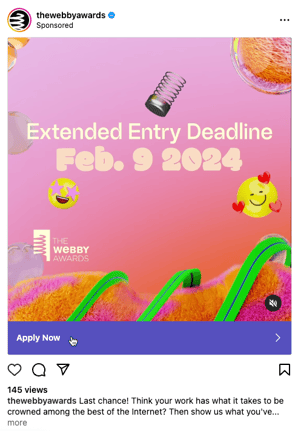
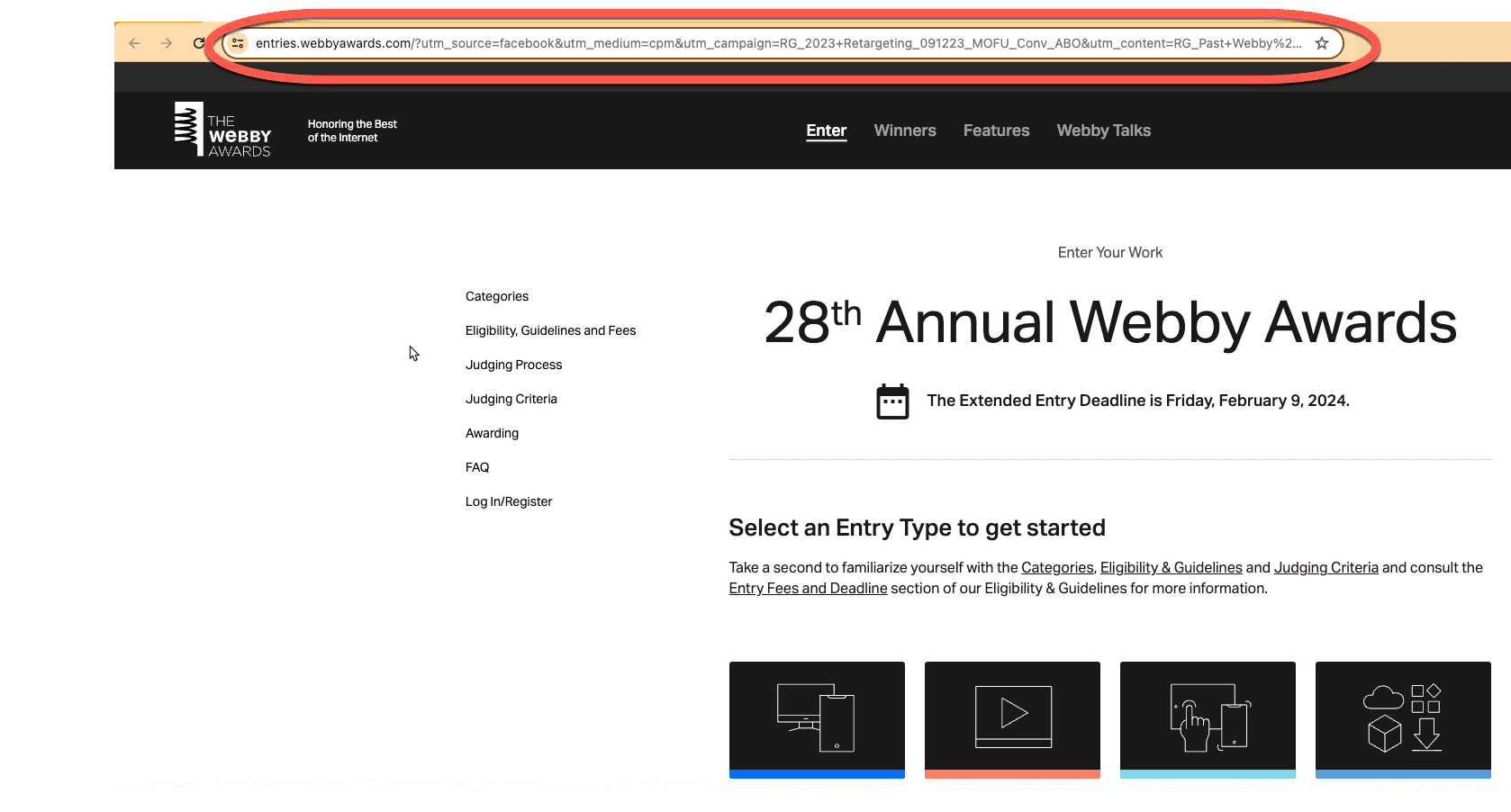
This list of characters, a query string, contains vital information called UTM parameters. These parameters help answer the question, "Where did my user come from?"
In the Webby Awards example above the UTM Parameters on the Instagram ad show:
utm_source=facebook
utm_medium=cpm
utm_campaign=RG_2023+Retargeting_091223_MOFU_Conv_ABO
utm_content=RG_Past+Webby%27s+Reactivations_MOFU%3AEvg_PUR_PastWebbysReactivations_18-65%2B_G%3AALL_Auto_LC_UnitedStates_7DC%3A1DV
utm_id=6467131537613
utm_term=6467179074613
Their UTMs are set up track what campaign source I came from, the campaign bid type, their campaign (retargeting), the content of the ad, and it appears the UTM ID and Term are both pulling from the campaign ID number.
Adding UTM parameters to your marketing links is a straightforward process that can quickly become confusing if you're unclear on the definitions.
The three essential UTM parameters are:
By consistently including these parameters in your links, you can track the performance across multiple channels, tactics, and campaigns to gain insight into what drives traffic and revenue to your website.
If you want to get even more detailed in your tracking, GA4 supports additional parameters such as:
By including additional parameters like these in your links, you can further refine your analysis and understand the impact of specific keywords and ad content on your marketing performance.
The question you may be asking now is "wait...doesn't GA4 do this for me already?"
Kind of.
The good news is that GA4 automatically does automatically track most traffic sources; however, like many aspects of GA4, this capability tends to fall short, specifically when it comes to email and social media campaigns.
GA4 is good at capturing general sources, but if you're looking to pinpoint specific campaigns or creative you'll want to add UTM parameters.
Once you have generated and implemented campaign links with UTM parameters, you should confirm the data is showing correctly in your GA4 reports.
To do so, navigate to the acquisition section and select traffic acquisition reports.
.png?width=673&height=344&name=2024-01-19_11-49-35%20(1).png)
If you'd rather set-up custom reports, you can do so by visiting the explore section of GA4 to track specific UTM parameters.
The best way to start working with UTMs - or to approach getting a better handle on how they're used - is to create guidelines around how they're created. Here are some tips:
We hate to beat a dead horse, but...
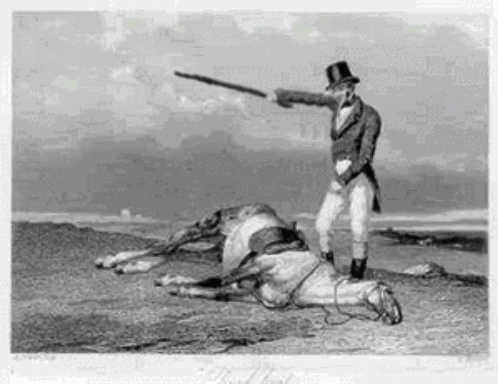
When using UTMs, consistency is everything, especially if you're tracking multiple URLs in various campaigns from different agencies (email, social, PPC, media, etc.).
For example, in the Webby Award example above the utm_source=facebook, however I clicked on an Instagram ad to get to that page. This could potentially create more mess than it solves when reviewing your analytics to determine what's working and what isn't.
Establishing and maintaining UTM governance around the parameters you'll use will help keep your data clean and allow any insights to shine through.
It's also important to be consistent in your capitalization and url structure. If some terms are uppercase and some are lowercase, GA4 may see them as being different. Commit to using single words, combined words, and an underscore or a dash. Do not mix and match or else you'll have to account for every "Paid-Search" along with every "paidsearch".
To make things easier, designate an online UTM builder like the one offered by Google.
Better yet, use a custom spreadsheet that will allow you to reference and keep track of your URLs. If set-up correctly, there should be no confusion as to what the parameters for a given campaign should be.
Feel free to copy our UTM template, which can be found here.
As important as it is to be consistent, it is also essential to be specific with your campaign parameters.
If your campaign parameter says, utm_campaign=socialpost or utm_campaign=mondayemail, these terms may not help weeks or months from now when you're wondering what these are.
If you can use a specific date or unique campaign name, great. If not, try to be as precise as possible when describing the campaign (i.e., utm_campaign=blackfriday2024).
While you want to be specific, try to remain concise. The longer a parameter is, the more confusing it will probably get.
Again, consider the Webby Award content parameter of utm_content=RG_Past+Webby%27s+Reactivations_MOFU%3AEvg_PUR_PastWebbysReactivations_18-65%2B_G%3AALL_Auto_LC_UnitedStates_7DC%3A1DV
This is another instance where using a template to build your UTMs comes in handy to track your parameters and keep them organized.
Long URLs are ugly, making people suspicious and less likely to click.
We all know our activity is tracked online, but no one likes being reminded of it.
If your URL is visible, as it would be in a social post, consider hiding your UTM parameters by using a link shortener like bit.ly, which includes a UTM builder within the tool.
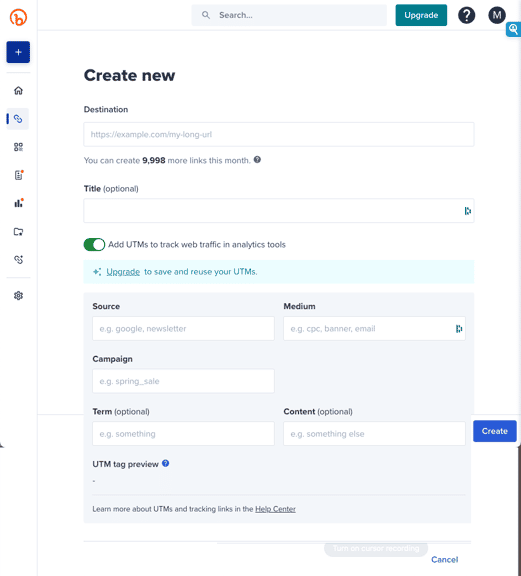
Even better, if you can use a custom, branded domain with your bit.ly account, the shortened URL will be seen as on-brand and more trustworthy.
After all, which would you rather click?
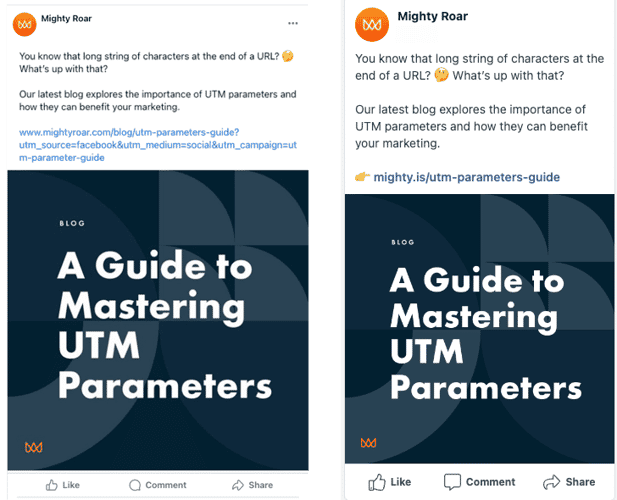
This is a big one.
UTMs help to determine where traffic to your site is coming from by attaching parameters with referral information.
So, adding parameters to your internal links will replace all the external data collected with the new UTM information, removing the traffic history and skewing the actual data you're hoping to track and learn from.
.gif?width=342&height=341&name=2024-01-19_15-11-34%20(1).gif)
UTM parameters are key for understanding where your website traffic originates.
Adding UTM parameters to your links provides GA4 with the necessary information to attribute traffic accurately.
Whether it's a link from another website or an email, UTM parameters enable you to track the performance of your marketing efforts and gain valuable insights into your audience.
So, to better understand where your traffic comes from, don't forget to utilize UTM parameters in the links that point to your website.
Start implementing this practice today and unlock the power of using UTM parameters properly to enhance your marketing.
Sign up for our monthly newsletter to receive updates.

Bounce rate is a metric that is often discussed without much thought as to what it means to your website or what you can do about it.

Since Google Analytics 4 was initially announced in 2019, marketers have experienced mixed emotions, ranging from disbelief and panic to frustration...

The first step to creating effective marketing is to identify what your objectives are. It may seem simple, but as the world becomes more digitally...