“Where Did They Come From?“: A Guide to Mastering UTM Parameters
While the reasons you should track your campaign URLs are clear, the correct way to use UTM codes is often not.
5 min read
 Kevin Smith
:
5/5/23 11:17 AM
Kevin Smith
:
5/5/23 11:17 AM

Since Google Analytics 4 was initially announced in 2019, marketers have experienced mixed emotions, ranging from disbelief and panic to frustration and even outright denial.
But, now that the 60-day countdown clock is officially here let's dig into the reasons behind the transition and how the shift to GA4 will impact your business.
.gif?quality=low&width=601&height=286&name=2023-05-02_11-31-02%20(1).gif)
Hopefully, by the end of this article, we'll all feel a little bit better about where we stand and what's to come.
Universal Analytics (UA) was released in 2012, and while smartphones were around, UA was primarily designed for desktop analytics specifically. In fact, Google has even formally acknowledged this.
Since 2010 mobile internet has accounted for more of our time spent online, and that increase in time spent means that the advertising dollars have followed.
Businesses have since adapted their websites and developed mobile apps to capitalize on the expanding mobile market. Google is no different. In 2018 they rolled out mobile-first indexing, highlighting the company's shift in priorities.
However, even with a shift to mobile-first indexing, UA was not built to really understand mobile app users and how to merge that data with site data.
As users frequently switch between devices, especially in longer consumer journeys, tracking their activity in UA has proven to be challenging.
In UA, tracking data from websites and mobile apps required separate properties. This meant that you had to set up and manage multiple properties for each platform (e.g., website,, mobile app, etc.).
Since website and app data were stored in separate properties, it was challenging to align this data to get a holistic view of user behavior across different devices.
This made it difficult to understand the complete user journey, analyze the performance of marketing campaigns, and optimize user experiences across devices..
Additionally, UA relied primarily on cookies to identify users, which worked well for tracking within a single device but didn't provide a seamless way to track users across devices.
Although UA did eventually introduce a User ID feature that could help overcome this limitation, it required additional implementation effort and still had some challenges in accurately mapping users across devices.
GA4, on the other hand, simplifies cross-device tracking by unifying app and website measurement, making it easier to monitor users as they navigate across devices.
Google claims that GA4 is built to keep up with a changing ecosystem, offering a platform that will hopefully last for at least the next decade.
In addition to unified tracking across devices and platforms, GA4 uses an event-based model rather than the hit-based model of Universal Analytics.
The goal of this event-based model is to be more flexible, allowing for the collection of a wider range of data types and making it easier to adapt to new data requirements as they arise.
GA4 also incorporates machine learning and artificial intelligence capabilities to provide advanced insights and predictions.
These features allow marketers and analysts to better anticipate user behavior and make more informed decisions, ideally ensuring GA4 remains relevant as AI and machine learning continue to improve and become more prevalent.
Additionally, GA4 offers greater flexibility in terms of customizing reports, events, user properties, and integrations.
This adaptability will hopefully ensure that GA4 can be adjusted to better meet the needs of various businesses and industries vs. the one-size-fits-all approach of UA.
Meeting user privacy laws and demands is another reason Google decided to phase out UA.
Since the launch of Universal Analytics, there have been growing concerns around user privacy and the implementation of stringent data protection regulations such as GDPR and CCPA.
By default, GA4 anonymizes IP addresses, ensuring that personally identifiable information is not collected or stored.
Additionally, GA4 provides improved tools for handling data deletion requests, making it easier for businesses to comply with user requests to remove their data.
These privacy-focused improvements help business better meet evolving data protection standards.
Universal Analytics is not perfect by any means, but it's what we're all used to, so there will absolutely be growing pains as businesses are forced to finally make the switch.
However, we may be able to take some comfort in the fact that Google is invested in GA4 being a success and, therefore, will hopefully make quick improvements as needs arise (Gmail had "beta" in it's name for 10 years for this reason).
Some improvements over UA that already exist in GA4 include:
Is GA4 a good analytics tool compared to other tools?
Come July 1st, GA4 will be the only analytics offering from Google. Compared to other options, it’s still very new and lacks some features and capabilities possessed by more established analytics tools. Some of these include:
Google will continue to improve GA4 and add new features. But overall, GA4 introduces many new concepts and features that require users to learn and adapt to the new platform, which can be time-consuming, challenging, and stressful for some businesses.
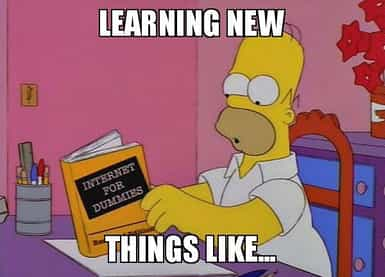
The transition from UA to GA4 may seem daunting, but it's a necessary step. Not just to ensure your business remains competitive and up-to-date, but because Google is going to force you come July 1st anyway. 🙃
By understanding and utilizing GA4, you can capitalize on its improvements and enhancements, such as better cross-device tracking, deeper user journey insights, and more robust privacy features.
To make the most of GA4, consider the following steps:
While the transition from Universal Analytics to Google Analytics 4 may seem challenging, it's an opportunity for your business to adapt and evolve.
By embracing the new platform and its features, you can set you and your brand up for success.
Sign up for our monthly newsletter to receive updates.

While the reasons you should track your campaign URLs are clear, the correct way to use UTM codes is often not.
![Why Your CFO Doesn't Trust Marketing & How to Fix It [Free Template]](https://www.mightyroar.com/hubfs/CMO%20CFO%20Budget%20Meeting.jpg)
Build trust with your CFO by replacing scattered marketing metrics with a focused measurement system: pick 1-2 conversion events finance already uses...

Bounce rate is a metric that is often discussed without much thought as to what it means to your website or what you can do about it.