The 'Phone Rule' Hack: Guiding Your Brand Through a Negative Social Media Trend
Today, brands are more vulnerable than ever to social media trends that can rapidly influence consumer perception.
4 min read
 Kevin Smith
:
7/7/23 7:15 PM
Kevin Smith
:
7/7/23 7:15 PM
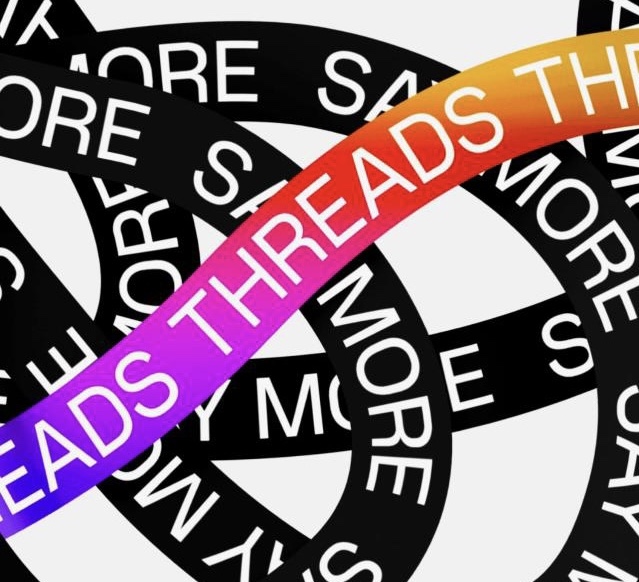
Since Elon Musk purchased Twitter in October of last year, several challenges have threatened the social media network, many of those self-inflicted (like this, this, this, this, and this, for example).
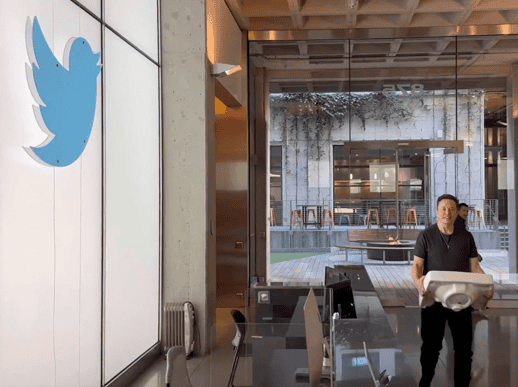
The latest move was to limit users to 600 posts per day, with verified users able to read 6,000 posts per day.
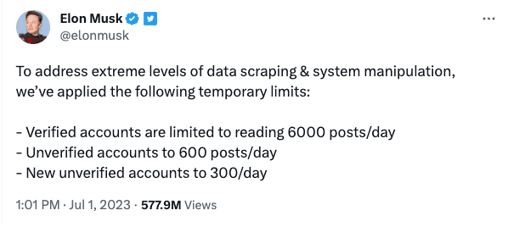
As Twitter primarily monetizes through advertising, limiting how many people can view those ads appears counterintuitive and some speculate it's due to non-payment or delayed payment of hosting bills.
Regardless, this disruption may have provided the perfect opportunity for Meta to introduce Threads, their Twitter alternative.
Threads is a stand-alone app from Instagram, designed to take threaded discussions (get it?) to the next level.
What sets Threads apart is its integration with Instagram. Instead of building a new community from scratch, you can import your Instagram circle into Threads.
One of the most intriguing features (besides anticipating all of the Elon vs. Zuck drama) is what Threads are referring to as "The fediverse." According to the developers, this implies that future versions of Threads will operate within a novel type of social media network, allowing people to follow and interact across different platforms like Mastodon, Bluesky, and Twitter for example.
If you're a current Twitter user, you'll feel instantly comfortable with how familiar Threads is as a platform. Ironically, this may be their most attractive feature as Twitter continues down its current chaotic path. There are a few differences, though:
Twitter began as a website, and the app came later. Threads is currently only available as an app.
While Twitter is a stand-alone platform, your Threads account is linked to your Instagram account. This means that you don't need to rush to secure your username, as it will be the same username you use on Instagram and you can start your account by going to the menu in your Instagram account.
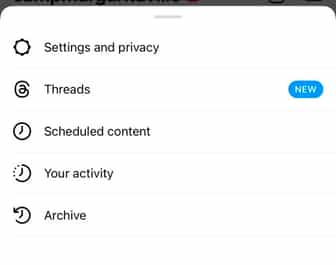 Additionally, if your Instagram account is verified, you'll also be verified on Threads.
Additionally, if your Instagram account is verified, you'll also be verified on Threads.
The flip side is that you can delete your Twitter account but only deactivate your Threads account. Again, this may change as the platform evolves.
Beyond tying your Threads account to your Instagram username, the apps aren't fully integrated yet. So while you can share to Facebook while posting on Instagram, you cannot yet share to Threads beyond just sharing the link after the fact.
However, there are ways to share, from Threads to Instagram as either a post or a story. Doing so currently adds a Thread-themed background and location that links back to your account on Threads. You can even share a Thread as a Tweet from within the app. 😉
We'll see how long Twitter allows that to last.
Twitter, having been around since 2006, is built into most social media management tools such as SproutSocial or Hootsuite. Twitter also offers its own, limited reporting.
Threads currently does not have a reporting tool, nor is it supported by social media management tools at this time.
Twitter is free to use, but you need to pay for verification, and the site is supported by ads.
Threads is also free to use, verification is carried over from Instagram and not paid for (yet), and there are no ads – something that will most definitely change.
The use case for Twitter and Threads is the same: share short messages. For threads, these include up to 500 characters and up to 5-minute videos. Both are higher limits than Twitter offers for unverified users.
You can post links, images, videos, and gifs on both platforms. However, Twitter offers gifs through their app, and with Threads, you must save the gif to your camera roll first and then upload it as you would an image.
Unlike Twitter, or Instagram for that matter, Threads does not use hashtags or have a search feature that allows users to search for specific text or phrases.
Until this changes, it will be hard for users and brands to contribute and view conversations around a specific topic (e.g., the Super Bowl). This will also impact how users can expand their awareness among new audiences. For these reasons, we believe it's only a matter of time before hashtags or something similar make their way to Threads.
Twitter and Threads are similar in terms of engagement. Both have a like button, comment tool, repost and quote function, and share options.
When you click on a Tweet or Thread, it expands to show the comments. You can reply to the original message or reply directly to another comment, depending on how you'd like to chime into the conversation.
The Activity tab of the Threads app lets you see who followed you, who liked your posts, your replies, and your tags. You can also view your replies directly on your profile page, though you can't yet see a running log of posts you liked.
On Threads, there's a single feed that pulls in a mix of accounts you follow, as well as trending posts that Threads thinks you'd like. This is similar to the direction they've taken on Instagram. Currently, the only way to control what you see on Threads is to block or mute accounts and keywords you don't want to see in your feed by tapping the three dots next to a post or profile.
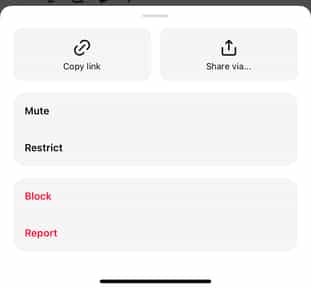
Content controls that are familiar to Twitter users as well. Like everything else, this looks like it may change in future versions.
Twitter has recently broken the feed into two tabs: a For You tab consisting of your follows + those they believe you'll be interested in and another of just who you're following.
 Managing Multiple Profiles
Managing Multiple ProfilesIf you manage multiple accounts, Twitter makes it easy to switch between them, while Threads requires you to log out to Switch accounts. We imagine they will soon make this easier by adopting a similar account switching method to what Instagram currently offers.
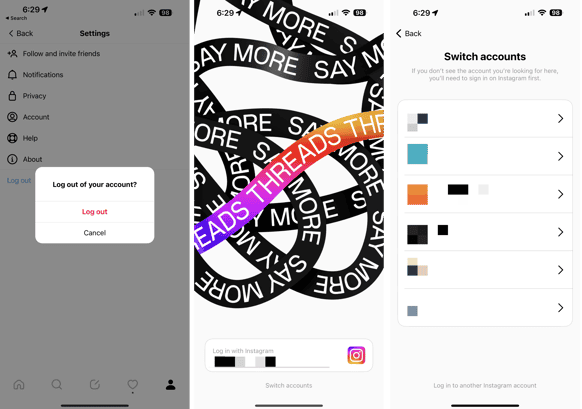
Again, we imagine many more features will be added soon and were just not in the launch version of the app. But the first version is very similar to Twitter, and at the time of posting this, Threads has 70 million users within the first 24 hours and continues to grow.

As of 2022, Twitter had 450 million monthly active users.
If your brand already uses Twitter, adding Threads will be a relatively straightforward transition and worth doing.
This doesn't mean you shouldn't adapt your strategy as Threads evolves, but the content type and format you're used to posting on Twitter will align well for now.
Moreover, like with all social channels, there's a first-mover advantage to be seized. As many are exploring the new app, now is a good time to build your audience on Threads and share content that resonates with your target customer.
Since many people are exploring the new app, it's a good time to build your audience on Threads and contribute some content that will catch the eye of your target customer.
Will Threads replace Twitter or herald its demise? Probably not.
But given the strong early adoption numbers, it's safe to say that Meta will invest heavily in user retention and rapid app improvements. If they succeed, Threads is here to stay.
Have you started using Threads yet? If so, let us know what you think in the comments.
Sign up for our monthly newsletter to receive updates.

Today, brands are more vulnerable than ever to social media trends that can rapidly influence consumer perception.

In a previous post, we cited that Social Media and Video investments were at the top of the list regarding where marketing dollars were heading in...

With organic reach dwindling across all social channels, especially Instagram, a common question is how to gain social media followers.